Features
Video Demo
Avoid Scheduling Conflicts

Service Repair Online automatically checks entries regarding your technician, vehicle, and equipment scheduling and warns you of any conflicts in your resource assignments.

 No Software to download, install or maintain!
No Software to download, install or maintain!
 24x7 centralized access across a wide variety of computing platforms
24x7 centralized access across a wide variety of computing platforms
 Eliminate Paperwork, Improve Efficiency & Save Time
Eliminate Paperwork, Improve Efficiency & Save Time
 Manage Field Service work flow from Work Order Creation to Dispatch to Invoicing
Manage Field Service work flow from Work Order Creation to Dispatch to Invoicing
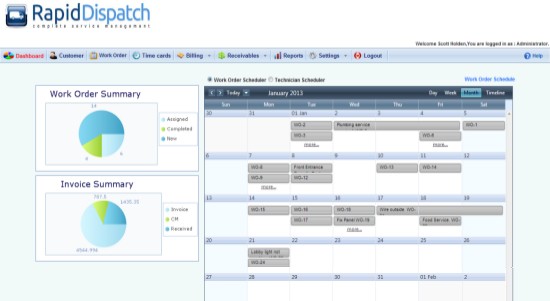
 The Dashboard provides at-a-glance view of Work
The Dashboard provides at-a-glance view of Work
Order Scheduling
 View outstanding work orders by day, week,
View outstanding work orders by day, week,
month, or timeline
 Additional work order details are just a click away
Additional work order details are just a click away
 Summary charts show Work Orders by status
Summary charts show Work Orders by status
and Invoices by amount
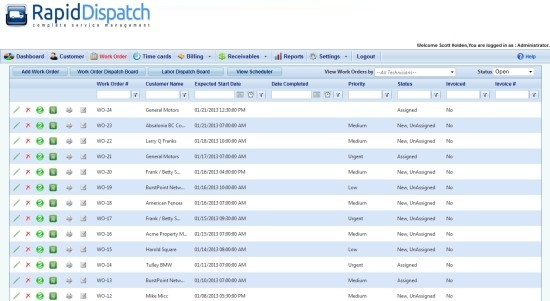
 Office personnel can customize service requests,
Office personnel can customize service requests,
create work orders and schedule technicians
 Work Orders can be detailed with labor time,
Work Orders can be detailed with labor time,
equipment and materials to be used on the job
 Dispatch Views provide seamless Google-Maps
Dispatch Views provide seamless Google-Maps
integration to find the best route for quick response
to emergency service
 Field staff access their assigned work orders and
Field staff access their assigned work orders and
can make adjustments to labor & material details
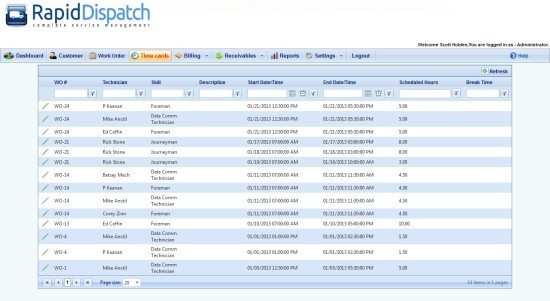
 Field technicians can report their hours to work
Field technicians can report their hours to work
orders via the browser or through the mobile app
 Admin-level users have access to all technician time
Admin-level users have access to all technician time
cards and reporting functions
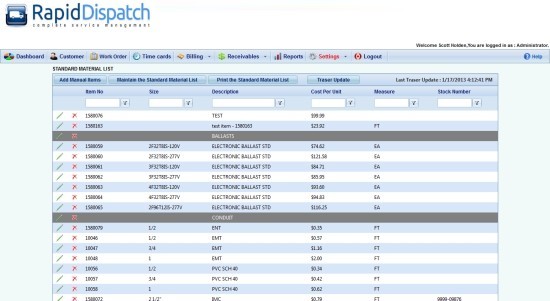
 Customized handling of databases enable you to
Customized handling of databases enable you to
match the needs of your service organization
 Manage Standard Materials Lists, Billable
Manage Standard Materials Lists, Billable
Equipment, and Service Vehicles
 Ability to add custom materials while on the job
Ability to add custom materials while on the job

 Invoices are easily generated from the work orders
Invoices are easily generated from the work orders
and include field staff time card entries and
materials & equipment used during the Work Order
 Invoices can be updated on the job, and easily
Invoices can be updated on the job, and easily
printed or emailed to the customer.
 Admin level payment processing allows for export
Admin level payment processing allows for export
to spreadsheets or accounting packages

Service Repair Online automatically checks entries regarding your technician, vehicle, and equipment scheduling and warns you of any conflicts in your resource assignments.
